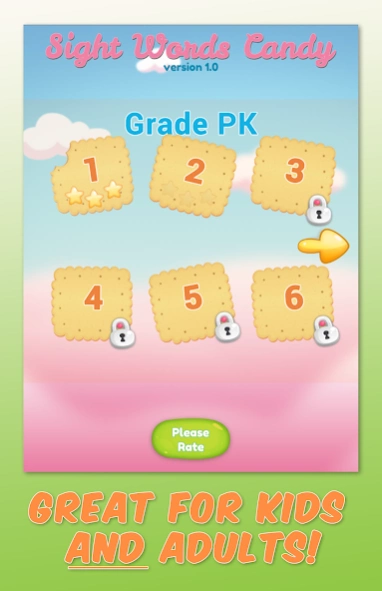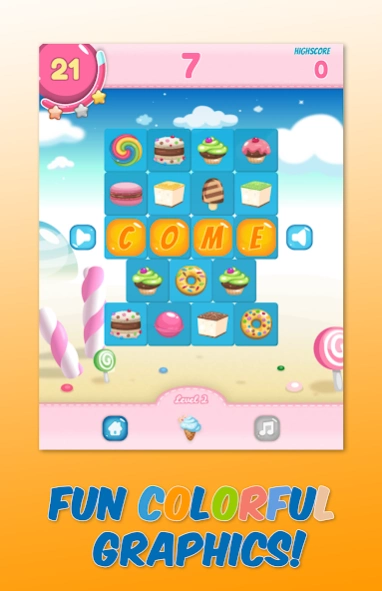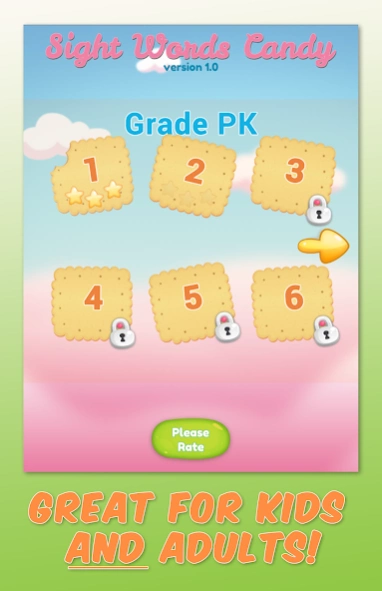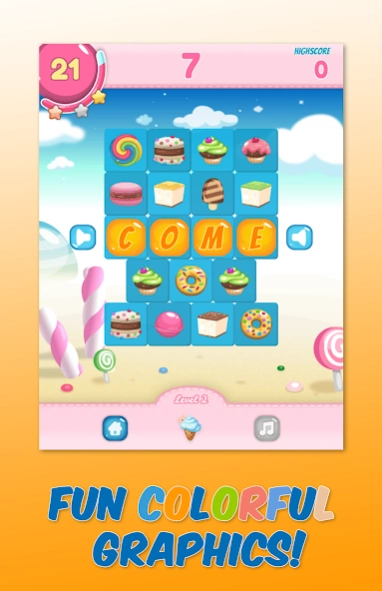Sight Words Candy 1.4.5
Free Version
Publisher Description
Sight Words Candy - Sight Words Fun! Play the Game and Learn to Read Fast!
Sight Words are critical to achieving functional literacy for both children and adults. The list of most popular Sight Words contains only 220 words, but they make up the majority (50 to 70 percent) of all the words in any general, non-technical text.
This game teaches the spelling of Dolch Sight Words in a fun and entertaining way. The goal of the game is to unscramble all the Sight Words in every level. The game is very easy to learn and is guaranteed to keep your children busy while learning one of the most important life skills: reading.
If you like this app, please rate it. Your support makes it possible for us to continue adding more exciting features.
If you have any questions or suggestions, please feel free to contact us via email. We read all our emails and replay within one business day.
Features:
- No Ads
- Teaches Dolch Sight Words the fun way
- Visual and auditory feedback
- Fun sounds, colorful graphics and animations
- Better than flash cards. Practice Sight Words anywhere!
About Sight Words Candy
Sight Words Candy is a free app for Android published in the Kids list of apps, part of Games & Entertainment.
The company that develops Sight Words Candy is Sierra Vista Software. The latest version released by its developer is 1.4.5.
To install Sight Words Candy on your Android device, just click the green Continue To App button above to start the installation process. The app is listed on our website since 2021-11-12 and was downloaded 3 times. We have already checked if the download link is safe, however for your own protection we recommend that you scan the downloaded app with your antivirus. Your antivirus may detect the Sight Words Candy as malware as malware if the download link to com.sierravistasoftware.SWCandy1 is broken.
How to install Sight Words Candy on your Android device:
- Click on the Continue To App button on our website. This will redirect you to Google Play.
- Once the Sight Words Candy is shown in the Google Play listing of your Android device, you can start its download and installation. Tap on the Install button located below the search bar and to the right of the app icon.
- A pop-up window with the permissions required by Sight Words Candy will be shown. Click on Accept to continue the process.
- Sight Words Candy will be downloaded onto your device, displaying a progress. Once the download completes, the installation will start and you'll get a notification after the installation is finished.